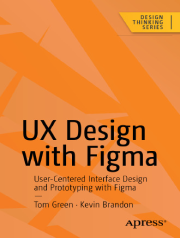
عنوان:
UX Design with Figma
نویسنده:
Tom Green, Kevin Brandon
انتشارات:
Apress
تاریخ انتشار:
2024
حجم:
17.0MB
معرفی کتاب:" راهنمای استفاده حرفهای از Figma در طراحی UX تیمی"
افزایش سرعت تصمیمگیری سازمانی با استفاده از ابزارها و پلاگینهای Figma
نقش Figma در فرآیند طراحی تجربه کاربری (UX)
حداکثر استفاده را از مجموعه ابزارها و پلاگینهای Figma در یک محیط همکاری مبتنی بر تیم ببرید و فرآیند تصمیمگیری شرکت خود را تسریع کنید. این کتاب به شما نشان خواهد داد که Figma در کجای فرآیند طراحی تجربه کاربری (UX) قرار میگیرد؛ از مستندسازی گرفته تا تحویل به توسعهدهنده.
چرا Figma ابزار منتخب صنعت UX شده است؟
از زمان انتشار آن بهعنوان یک ابزار طراحی مبتنی بر مرورگر در سال 2016، Figma بهسرعت به ابزار پیشفرض طراحی UX در صنعت تبدیل شده است، عمدتاً به دلیل دسترسیپذیری و سهولت استفاده.
کاربردهای Figma در مراحل مختلف طراحی
در طول مطالعه این کتاب، خواهید آموخت که Figma در کجای فرآیند UX قرار میگیرد. برای مثال: استفاده از FigJam (یک وایتبرد آنلاین) برای ایدهپردازی، و ایجاد پروتوتایپهای تعاملی برای دستگاههای موبایل، تبلتها و وبسایتها.
همچنین خواهید دید که چگونه از Figma برای ایجاد و یکپارچهسازی با Design Systemها استفاده میشود و چگونه Variables، زمانی که روی کامپوننتهای Design System اعمال میشوند، میتوانند جریان کاری طراحی و توسعه را تسریع کنند.
مثالهای عملی و مستندات UX در Figma
با کمک مثالهای گامبهگام و استفاده از ابزارها و Templateهای Figma، آرتیفکتهایی مانند دیاگرامهای Flow و Journey، پرسونای کاربران، و وایرفریمها ایجاد خواهید کرد.
پس از آن، سایر ویژگیهای طراحی و تعامل را بررسی خواهید کرد و همچنین نحوه آمادهسازی یک فایل Figma برای تحویل به تیم توسعه را خواهید آموخت.
نتیجهگیری: مسیر استفاده حرفهای از Figma
این کتاب نقشه راه شما برای استفاده از Figma است، سریعترین ابزار طراحی مشارکتی در حال رشد در صنعت برای ساخت محصولات معنادار.
آنچه در این کتاب خواهید آموخت
- ایجاد پروتوتایپهای تعاملی
- تست و ارسال طراحیها برای بازبینی توسط تیم
- درک جریان کاری همکاری در یک پروژه UX
- آمادهسازی مستندات رایج UX
فهرست مطالب
- Contents
- About the Authors
- About the Technical Reviewer
- Acknowledgments
- Introduction
- Chapter 1: Learning the Figma Interface
- Figma and the UX Process
- Chapter 2: Adding Content to Figma Screens
- Vectors and Bitmaps
- Bitmaps and Figma
- Scaling Factors
- SVG Images and Figma
- Figma and Video
- Preparing Video for Figma
- Typography and Figma
- Your Turn
- You Have Learned
- Chapter 3: Figma and the UX Process
- What Exactly Is a Prototype
- Determining the Platform
- Building a Team in Figma
- Sharing and Collaboration
- Figma and User Testing
- Iteration and the “Messy” UX Design Process
- Accessibility and Inclusion in Figma
- Adding Plug-ins in Figma
- Using the Accessibility Plug-ins
- You Have Learned
- Chapter 4: Creating UX Design Documentation
- Using the Figma Presentation Mode
- Brainstorming with FigJam
- Creating Personas
- Creating a User Flow Diagram
- Feedback and Iteration
- You Have Learned
- Chapter 5: Building Low-Fidelity Prototypes
- What Is a Low-Fidelity Wireframe?
- The Case for and Against Wireframing
- Wireframing and the UX Design Process
- From Content Wireframe to Lo-Fi Wireframe
- Create Wireframes Using a Wireframing Kit
- The Interactive Wireframe
- Your Turn: Wireframe a Login Sequence Using FigJam
- You Have Learned
- Chapter 6: Building Medium-Fidelity Prototypes
- Lean UX
- Agile
- Straight to Code
- What Is a Medium-Fidelity Prototype
- Installing and Using Imaging Plug-ins in Figma
- Fonts and Figma
- Color and Figma
- Create a Scrim Using a Gradient
- Adding Effects to Graphics
- Using Auto Layout in Figma
- Your Turn: Create a Medium-Fidelity Mobile App Location Card
- You Have Learned
- Chapter 7: Interactivity Fundamentals
- The Basics of Adding Interactivity in Figma
- Your Turn: Create Interactivity Using Components and Variants
- You Have Learned
- Chapter 8: Microinteractions in Figma
- Interactivity and Motion
- Playing with Time and Motion in Figma
- The Principles of UX in Motion
- Applying the Transformation Principle in Figma
- Create a Scrolling Behavior
- Your Turn
- You Have Learned
- Chapter 9: Design System Fundamentals
- The Single Source of Truth
- Where Do You Start?
- Take Stock of What You Have
- You Have Learned
- Chapter 10: Building Stuff
- Building an Image Carousel
- Create a Complex Carousel
- Create Video Controls
- Bonus Round: Create a Boolean Variable
- Animations Using LottieFiles
- Add Diversity with the Humaaans for Figma Plug-in
- You Have Learned
- Chapter 11: Developer Handoff
- Handoff Starts with User Testing
- Device Preview Using the Figma Mobile App
- Using the Figma Presentation Mode for Sign-Off
- What Is a Handoff?
- Preparing Assets for Handoff
- The X Factor of Raster Images
- Code Introspection
- The Design/Build Iteration Cycle
- You Have Learned
- Conclusion
- Index
مشخصات
نام کتاب
UX Design with Figma: User-Centered Interface Design and Prototyping with Figma (Design Thinking)
نویسنده
Tom Green, Kevin Brandon
انتشارات
Apress
تاریخ انتشار
2024
ISBN
9798868803239
تعداد صفحات
585
زبان
انگلیسی
فرمت
حجم
17.0 MB
موضوع
UI / UX Design
