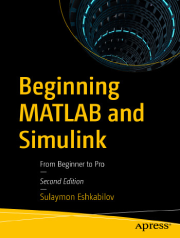
عنوان:
Beginning MATLAB and Simulink: From Beginner to Pro
نویسنده:
Sulaymon Eshkabilov
انتشارات:
Apress
تاریخ انتشار:
2022
حجم:
20.3MB
معرفی کتاب: " آموزش مقدماتی MATLAB و Simulink (ویرایش دوم) "
بستههای MATLAB و Simulink را با بهرهگیری از ابزارها و توابع ضروری آنها فرا بگیرید؛ ابزارهایی که در این کتاب از طریق مثالهای تعاملی و مطالعات موردی توضیح داده شدهاند.
نسخهی دوم این کتاب، بهروزرسانی شده با ویژگیهای نسخهی جدید MATLAB 2022b، همچنین شامل قابلیتهایی است که پس از انتشار نسخهی اول ارائه شدهاند.
این کتاب شامل دهها مدل شبیهسازی، تمرین حلشده با m-files/scripts و مدلهای Simulink است که یادگیری اصول برنامهنویسی و مدلسازی را برای شما آسان میسازد.
با مطالعهی این کتاب، در استفاده از ابزارها و توابع داخلی MATLAB و Simulink برای حل مسائل مهندسی و محاسبات علمی مهارت پیدا میکنید.
کتاب Beginning MATLAB and Simulink, Second Edition مسائل عملی برنامهنویسی و مدلسازی را بهصورت موازی و مقایسهای بین MATLAB و Simulink آموزش میدهد. پس از پایان مطالعه، میتوانید از کدهای آماده و مدلهای ارائهشده در پروژههای شخصی خود در حوزههای دادهکاوی، مدلسازی علمی و مهندسی بهره ببرید.
آنچه در این کتاب خواهید آموخت:
- تسلط بر اصول برنامهنویسی و مدلسازی در MATLAB و Simulink
- اجرای Data Visualization یا دادهنگاری با MATLAB
- ساخت رابط کاربری GUI و توسعهی App در محیط MATLAB
- کار با روشهای انتگرالگیری عددی و یافتن ریشهی عددی
- مدلسازی و شبیهسازی سیستمهای مبتنی بر معادلات دیفرانسیل
- کاربرد عملی MATLAB و Simulink در پروژههای علم داده (Data Science)
مخاطبان این کتاب:
این کتاب برای مهندسان، برنامهنویسان، متخصصان علم داده و دانشجویان رشتههای مهندسی و محاسبات علمی طراحی شده که قصد دارند بهصورت کاربردی و گامبهگام با MATLAB و Simulink آشنا شوند.
فهرست مطالب
- Contents
- About the Author
- About the Technical Reviewers
- Acknowledgments
- Introduction
- Chapter 1: Introduction to MATLAB
- Menu Panel and Help
- The MATLAB Environment
- Working in the Command Window
- Command Window and Variables
- Using Variables
- When to Use the Command Window
- Different Variables and Data Sets in MATLAB
- M-file and MLX-file Editors
- M-file Editor
- MLX-file Editor
- % Comments
- Closing the MATLAB Window
- Summary
- References
- Exercises for Self-Testing
- Chapter 2: Programming Essentials
- Writing M/MLX-Files
- Display and Print Operators: display, sprintf, and fprintf
- Control Statements: if, else, elseif, end; switch, case
- Loop Control Statements: while, for, continue, break
- Symbol References in Programming
- Function Files
- Inline Functions
- Anonymous Functions with Handles
- Summary
- Chapter 3: Graphical User Interface Model Development
- GUIDE
- Editing the Callback Functions
- GUI Dialogs and Message Boxes
- Summary
- Exercises for Self-Testing
- Chapter 4: MEX Files, C/C++, and Stand-Alone Applications
- Verifying Compilers
- Generating C Code
- Creating MEX Files from Other Languages
- Building Stand-Alone Applications
- Summary
- Exercises for Self-Testing
- Chapter 5: Simulink Modeling Essentials
- Simulink Modeling
- Example: Arithmetic Calculations
- Example: Modeling Simple Arithmetic Operations
- Performing Matrix Operations
- Computing Values of Functions
- Chapter 6: Plots and Data Visualization
- Basics of Plot Building
- PLOT()
- Example 1: Plotting Two Rows of Data
- TITLE, XLABEL, YLABEL, AXIS, GRID, and LEGEND
- LINE and MARKER Specifiers
- Plot Two Data Sets in Two Y–Y Axes
- Subplots
- LEGEND
- HOLD
- EZPLOT, FPLOT, and FIMPLICIT with Function Handles (@)
- GTEXT, TEXT, and GINPUT
- Axis Ticks and Tick Labels
- Figure Handles
- 3D Surface Plots
- Example 25: Creating 3D Plots with waterfall(), ribbon(), meshc(), contour()
- Save Plot Figure with saveas()
- 3D Line Plots and Animations
- Animated Plots
- Summary
- Exercises for Self-Testing
- Chapter 7: Linear Algebra
- Introduction to Linear Algebra
- Matrix Properties and Operators
- Matrix Operations
- Standard Matrix Generators
- Vector Spaces
- Eigen-Values and Eigen-Vectors
- Matrix Decomposition
- Logic Operators, Indexes, and Conversions
- Logical Indexing
- Summary
- References
- Exercises for Self-Testing
- Chapter 8: Ordinary Differential Equations
- Classifying ODEs
- Analytical Methods
- Second-Order ODEs and a System of ODEs
- Laplace Transforms
- LAPLACE/ILAPLACE
- Summary
- References
- Self-Study Exercises
- Index
مشخصات
نام کتاب
Beginning MATLAB and Simulink: From Beginner to Pro
نویسنده
Sulaymon Eshkabilov
انتشارات
Apress
تاریخ انتشار
2022
ISBN
9781484287477
تعداد صفحات
627
زبان
انگلیسی
فرمت
حجم
20.3MB
موضوع
Mathematics Computers
